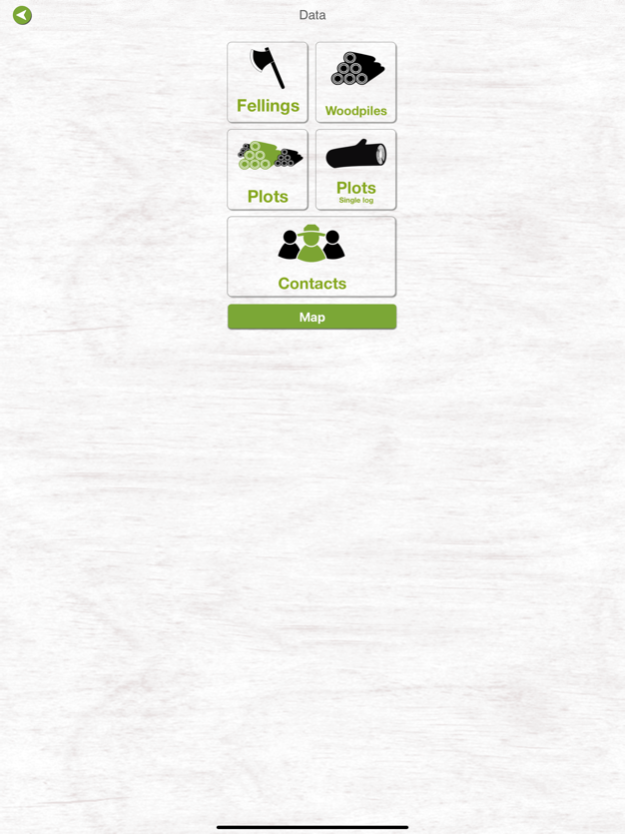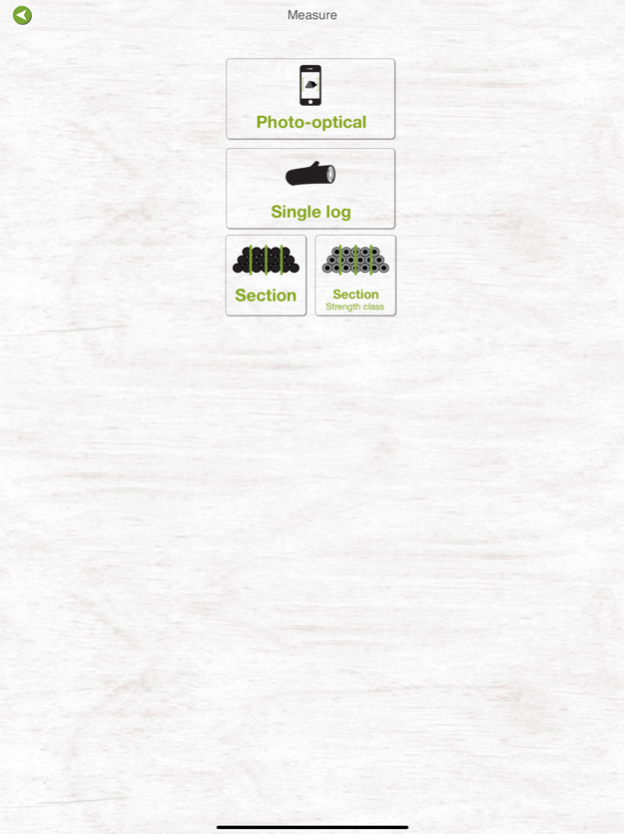iFOVEA Pro 2.7.9
Continue to app
Free Version
Publisher Description
The following short film shows the iFOVEA app under real conditions:
https://www.youtube.com/watch?v=9c4alx5hFA0
Using the award-winning app iFOVEA you are able to count, measure and inventory 5,000 trunks in a woodpile within a time of 5 minutes. No additional software is needed for the timber inventory. iFOVEA offers the fastest and most innovative method worldwide to determine the volume of a woodpile and its trunks via photo. Furthermore, the app provides several functions for a manual timber inventory e.g. for long logs. The measurement itself does not require any internet connection.
Collected data:
Solid CBM, CBM (gross and net), diameter, strength class distribution, GPS data, measurer (forestry office, district, department, subdivision), plots, fellings, tree species, qualities
Forest Management System (FMS)
If desired, you can synchronize the collected woodpile data with the online platform FMS to be able to manage the data comfortably via PC.
Interfaces / Exports
iFOVEA and the FMS support exports to several file formats: PDF, XML, CSV, ELDAT-XML and more.
GIS
The FMS provides the automatic creation of log haul maps. Further Information For detailed information, please visit our website http://www.fovea.eu/produkte.html
Supported devices
Minimum: iPhone 5, iPad Air or iPad mini 2
Optimum: iPhone XS or XS Max
Mar 13, 2024
Version 2.7.9
Bugfix single log
About iFOVEA Pro
iFOVEA Pro is a free app for iOS published in the Office Suites & Tools list of apps, part of Business.
The company that develops iFOVEA Pro is SDP Digitale Produkte GmbH. The latest version released by its developer is 2.7.9.
To install iFOVEA Pro on your iOS device, just click the green Continue To App button above to start the installation process. The app is listed on our website since 2024-03-13 and was downloaded 3 times. We have already checked if the download link is safe, however for your own protection we recommend that you scan the downloaded app with your antivirus. Your antivirus may detect the iFOVEA Pro as malware if the download link is broken.
How to install iFOVEA Pro on your iOS device:
- Click on the Continue To App button on our website. This will redirect you to the App Store.
- Once the iFOVEA Pro is shown in the iTunes listing of your iOS device, you can start its download and installation. Tap on the GET button to the right of the app to start downloading it.
- If you are not logged-in the iOS appstore app, you'll be prompted for your your Apple ID and/or password.
- After iFOVEA Pro is downloaded, you'll see an INSTALL button to the right. Tap on it to start the actual installation of the iOS app.
- Once installation is finished you can tap on the OPEN button to start it. Its icon will also be added to your device home screen.